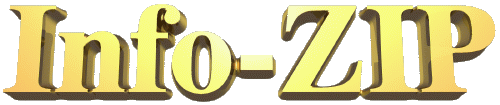
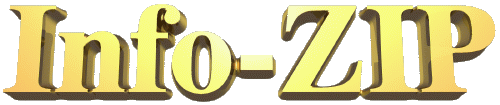
WiZ is a graphical front end for Zip and UnZip; its primary author is Mike White. WiZ currently runs only under Windows 95/98/ME/NT/2000/XP, although older releases also supported 16-bit Windows 3.x. As with all of Info-ZIP's software, WiZ is completely free and available as source code, too. Groovy.
Note that a similar graphical port for the Macintosh, MacZip, is also available.
NOTE: If you find a broken link, please tell us about it. Thanks!
Ready-to-run binary versions of WiZ are available for 16-bit Windows 3.x and for 32-bit Windows 95/98/ME and NT/2000/XP (including Alpha). See below for detailed installation instructions.
(This section was provided by John Coombes.)
Important Note: DO NOT double-click on wiz401x.exe while it is still in your download directory, as it is a self-extracting executable -- that is, it is NOT self-installing. If you do, it will extract itself into the download directory.
Info-ZIP's 16-bit version of WiZ is for use with Windows 3.1 or 3.11. It is compatible with PKZIP 2.04g, and it can zip, unzip and make self-extracting EXE files.
All instructions assume that you are doing the installation from within Windows 3.x and not directly from DOS.
PATH=C:\;C:\DOS;C:\WINDOWS;C:\WHATEVER
Add C:\WIZ to the end of it so it looks like this:
PATH=C:\;C:\DOS;C:\WINDOWS;C:\WHATEVER;C:\WIZ
You must put in a semicolon (;) just before you put in C:\WIZ .
Or you can use SYSEDIT: from Program Manager go FILE, RUN and type in SYSEDIT and click OK. Up will pop a window with various system files that you can edit. Only edit AUTOEXEC.BAT (as above); then from the SYSTEM CONFIGURATION window go FILE and click SAVE before you click EXIT.
Now you are finished; you can use WiZ by clicking on its icon.
(This section is based on information provided by John Coombes.)
Important Note: DO NOT double-click on wiz502xN.exe while it is still in your download directory, as it is a self-extracting executable -- that is, it is NOT self-installing. If you do, it will extract itself into the download directory.
Info-ZIP's 32-bit version of WiZ is for use with Windows 95, Windows 98 or Windows NT 3.5 and later. It is compatible with PKZIP 2.60, and it can zip, unzip and make self-extracting EXE files.
All instructions assume that you are doing the installation from within Windows 95/98/NT and not from the DOS 7.x command line.
Now you are finished; you can use WiZ either by clicking on its icon or by double-clicking on any zipfile. Unlike the 16-bit case, there is no need to reboot the computer to enable the 32-bit version of WiZ.
The DLL source code for Zip and UnZip is required to compile WiZ; it is available either in the full source archives for Zip and UnZip or as part of the wiz502+dlls.zip combined source archive. To enable encryption as well as decryption, copy unzip/crypt.c and unzip/crypt.h into the zip/ subdirectory and compile WiZ 5.02 with USE_CRYPT defined. (By default, decryption will be enabled, but encryption will be disabled. Encryption binaries are still export-restricted.)
Technical information on zipfiles and other assorted Info-ZIP documentation is available from:
Technical information and documentation for deflate/inflate and zlib are available from :
Further information on where to find Info-ZIP stuff, including some BBSes and commercial online services, is available in:
Information about commercial use, modification and redistribution of Zip, UnZip, WiZ and MacZip is available in:
It's basically BSD-like, but note that there may still be a few remaining files in some of the packages that are covered by different licenses.
![]() Return to the
Info-ZIP Home Page.
Return to the
Info-ZIP Home Page.
|
Copyright © 1998-2002
Greg Roelofs. Mike White is the principal author and maintainer of WiZ. |
Primary ftp site hosted by LEO. |